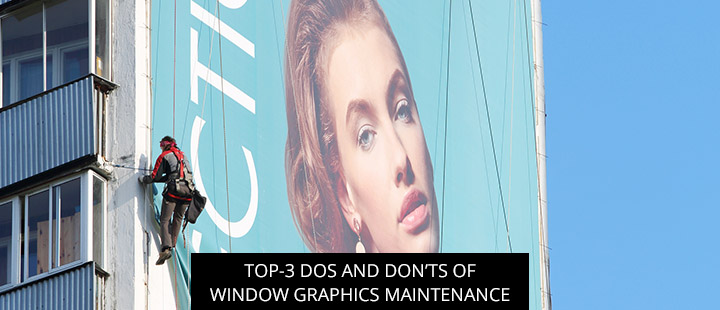Congratulations on your new window graphics purchase! The following maintenance 3 tips will help you get more for your money by keeping your window graphics looking great for longer.
DO Clean Spills And Stains ASAP
The faster you clean off spills and stains, the easier it’ll be. And not just for you, but also for your window graphics, which will be spared a bout of heavy scrubbing or a wash with harsh chemical cleaner.
DO NOT Use Abrasive Cleaning Tools For Caked-on Stains
When you see grime caked onto your carefully designed window graphic, you may be tempted to pull out your heavy-duty scrubber and get to work. But whatever you do, don’t do that! Abrasive cleaning tools–and even non-abrasive tools applied with a little too much elbow grease–can seriously damage window graphics.
Instead, clean heavy contaminants and caked-on grime by soaking the stains in a solution of warm water and mild detergent. You may need to apply multiple “coats” using a sponge. Give it 5 to 10 minutes minimum to “soften,” then try to remove the grime using a clean microfiber cloth. If you’re still not having success, contact your local Signworld partner for recommendations on more heavy-duty (but window graphic-friendly) cleaners.
DO Consider These Important Installation Factors
There’s more to “perfect placement” than sticking your window graphics in the most prominent area you can find. Cut your maintenance duties down to size by considering the following factors during your window graphics installation:
- Temperature and humidity. Warm, dry spots are best for window graphic installation. If you pick a window that gets too hot, too cold, or too wet, you’ll have a hard time getting your window graphic to adhere properly, which means more time spent on maintenance.Most window graphic manufacturers will provide a range of suitable application temperatures. Follow these guidelines to the best of your ability–and remember, Signworld partners are always standing by to help. As a general rule, most window graphics have an operating temperature between 50ºF to 95ºF or 10ºC to 35ºC. The typical operating humidity ranges between 20% to 90%, though the actual range varies depending on what materials are used.
- Static and grime. Window surfaces are common culprits for problematic static. They’re also hot spots for grime such as hair, dust, dirt, bug splatter, and paper particles, all of which can ruin a perfect window graphic application. Though static is only a problem for certain window graphic styles, grime is universally bad. Make sure you clean the surface properly, and try to select a spot that attracts less.
- Surface smoothness. Some glass is pitted or uneven, as is the case with glass brick. These surfaces are not ideal for window graphics. Additional adhesive products may be needed to make this work–and you can expect lots of lifting-related maintenance in your future.
Free Window Graphic Maintenance Support – Find A Signworld Partner Near You
Want to learn more about how to maintain your new window graphics safely and effectively?
Visit the Signworld website or call 888-765-7446 to speak with a representative for help locating a Signworld partner near you.