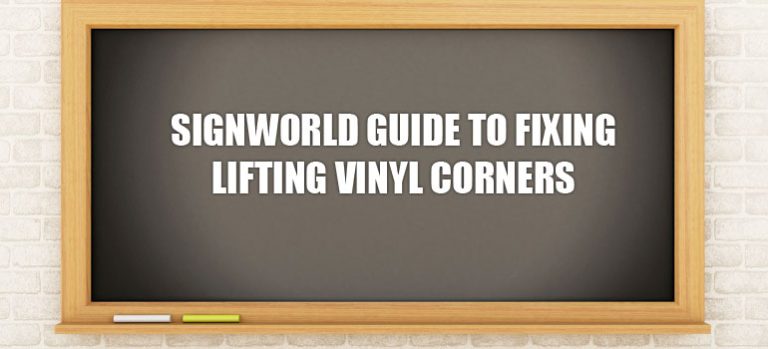Today’s post is all about sharing best practices for vinyl signage. If you’ve ever finished cutting or installing a vinyl sign, only to notice that it is starting to lift around the corners, then this post is for you. Read on to learn the main problems with lifting corners, as well as how to address the three main causes of this costly issue.
What’s So Bad About Lifting Vinyl Corners?
Beyond their lack of aesthetic appeal, lifting corners cause a number of problems for the durability of your vinyl signage. While properly installed vinyl signs can last from 3 to 12 years depending on the mounting conditions and your maintenance routine, lifted corners can shorten their lifespan considerably. Lifting corners are a chink in the armor that makes the rest of the image vulnerable to lifting in extreme wind conditions. Moreover, any exposed adhesive will quickly become dirty and useless.
Selling vinyl signage with corners that tend to lift is bad for business, which is why the Signworld team has taken it upon themselves to offer some troubleshooting tips.
What Causes Vinyl Sign Corners To Lift?
To properly address this issue, we must first understand the nature of the problem. There are three primary causes for the “vinyl ears” lifting phenomenon: improper offset, beat-up blade holders, and poorly sized characters.
- Improper offset issues. Incorrect offset is one of the most common causes of lifting vinyl corners. This term refers to the relationship between the width of the cutting edge and the distance between the vertical axis around which the blade spins while making its cuts. The offset value is what allows the cutter to determine how far past the corner tangent it must move for the blade to do its job. If this adjustable setting is not correct, you’ll find the plotter struggles to articulate corners properly.If you suspect an improper offset value is causing you problems, contact your Signworld franchisor for support, or reset your plotter to its default setting and try again.
- Beat-up blade holder. As your blade holder grows longer in the tooth, its grip on the spinning blade itself can start to weaken. As this occurs, the precision of your cuts will gradually degrade until it is practically unusable. The first signs usually appears in the form of sloppy corner work on rectangular characters. As the blade continues to loosen, the corners will start to lift whenever the blade turns as its vertical orientation changes. Sometimes the blade holder is fine, but the blade itself is gummed up with old vinyl pieces. Make sure to inspect the blade occasionally and clean away any such debris.
- Poorly sized characters. Not all vinyl corner lifting has to do with maintenance or equipment failure. If your graphic’s imagery or character are smaller than the blade arc, it’ll never cut correctly. It’s simple logic; attempting small detail work with a stand 45-degree blade is like trying to trim your beard with a lawn mower! If you’re limited to standard blades, you’ll have to limit your graphics to a certain size, so Signworld franchisees are always encouraged to keep a 25, 30, 45, and 60-degree blades on the premises.
If you want to learn more vinyl signage design tips and best practices, or explore the Signworld business model in greater detail, visit http://www.signworld.org today to speak with a representative for free!